|
|
When you are reviewing and processing missing text deficiencies from the deficiency worklist, the viewer shows you the pages with deficiencies (and any other pages that should be reviewed for the deficiency). From the document image viewer, you can complete, skip, or decline each missing text deficiency. Optionally, you can select and decline missing text deficiencies from the worklist without invoking the viewer.
Viewer toolbar options that assist in processing missing text deficiencies are:
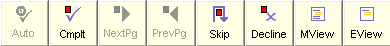
Use the viewer window to perform the functions in the following list for missing text deficiencies. Click on the link for more information.