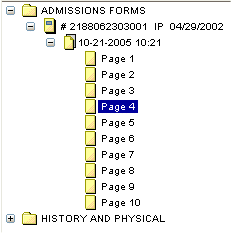Using the Document Tree
The Content panel displays a list of the encounters and documents associated with a patient in a 'document tree' format. Each document or encounter is represented by a node. Any node that contains a subordinate node (such as documents under one encounter) has a plus/minus icon.
For information on accessing the document tree, see To Display the Content Panel.
In this example, the document tree is for the Medical Record Viewer.
Document Tree Hierarchy
The document tree has the following hierarchy for individual items on the list; the default sort order is by encounter for non-physicians and document type for physicians. If you change the sort order, the system remembers your last saved view.
Encounter sort is:
- Encounter number, patient type, and admission date; EMPI (Enterprise Master Person Index) enabled enterprises also display facility abbreviation
- Document type
- Subtitle (if any) sorted alphabetically; for documents to be sorted properly, date and/or time stamps must be found in the appropriate Date/Time field and not the subtitle field
- Date/time indexing field (if any) sorted most recent to oldest
- Page number
- Pages from versioned documents
Document sort is:
- Document type
- Encounter number, patient type, and admission date; EMPI (Enterprise Master Person Index) enabled enterprises also display facility abbreviation
- Subtitle (if any) sorted alphabetically; for documents to be sorted properly, date and/or time stamps must be found in the appropriate Date/Time field and not the subtitle field
- Date/time indexing field (if any) sorted most recent to oldest
- Page number
- Pages from versioned documents
For information on options using the document tree, see Document Tree Options.
Viewer concepts