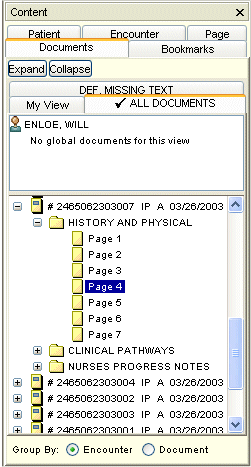About the Content Panel
The Content panel on the left side of the viewer provides access to two different types of information:
- Tab options for: Patient information, Encounter information, Page information (for administrator users), the active deficiency (Def. Info), Bookmarks, Documents, Deficiency, and Assignment. The Content panel also contains tab options for available record views.
- Document tree: the pane under the tabs provides lists of documents, displayed in a document tree format.
For more information on using the Content panel, see:
This example shows the Content panel in the Medical Record Viewer.